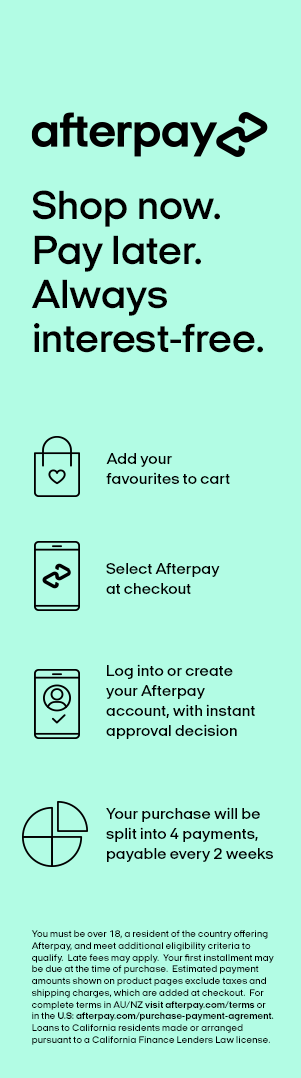Details
EFW 8 x 1.25"

The body is CNC milled from an aircraft-graded aluminum block.
Measures only 20 mm on the wheel body.

The heart of the EFW comes from NPM, Japan, and the quality of the stepmotor is trusted and reliable. Guaranteed long life.

8 positions, 1.25″ or 31mm filters may be used.
The Electronic Filter Wheel can be rotated in both counter-clockwise and clockwise direction for filter selection. (Refer to EFW on left side)

There is no need for multiple cables to power this wheel, just one USB cable does the trick. The power consumption of this EFW is approximately 120mAh @ 5V, which can be operated from the Cooled CCD’s USB hub.
The distance between the filter and sensor is around 10mm when connected to the ASI1600 camera.
The 1.25″ filters won’t have vignetting up to F5 focal ratio scopes, and the 31mm filters won’t have vignetting up to F2 lenses.
How to install filters
1.25″ filters required to be: threaded shorter than 3mm in length, without threads less than 7mm in height.
- Take the back cover off
- Lay the wheel down flat
- Screw-in the filters up
- Put the back cover on
Take the EFWmini as an example:

31mm filter requires: a set of M2 screws and washers needed to fix the filters included in the package.
- Take the back cover off, lay the wheel down flat
- Hold the filter by the very edges and lay them in to the recess for each position
- Attach the washers, put in the screws
- Put the back cover on
Take the EFWmini as an example:
How to connect with the camera and telescope

How to use it
You'll need to connect the EFW using the USB2.0 cable and install the ASCOM Driver.
Mechanical drawing
Additional Information
| Specifications | No |
|---|
- 8x1.25" EFW body
- 1.25″ cover
- T2 nosepiece
- 1.25″ holder (with cover and 2 screws)
- T2-T2 adapter (male)
- A bag of filter masks
- USB2.0 2m cable
- Phillips screwdriver
- A bag of M2 screws